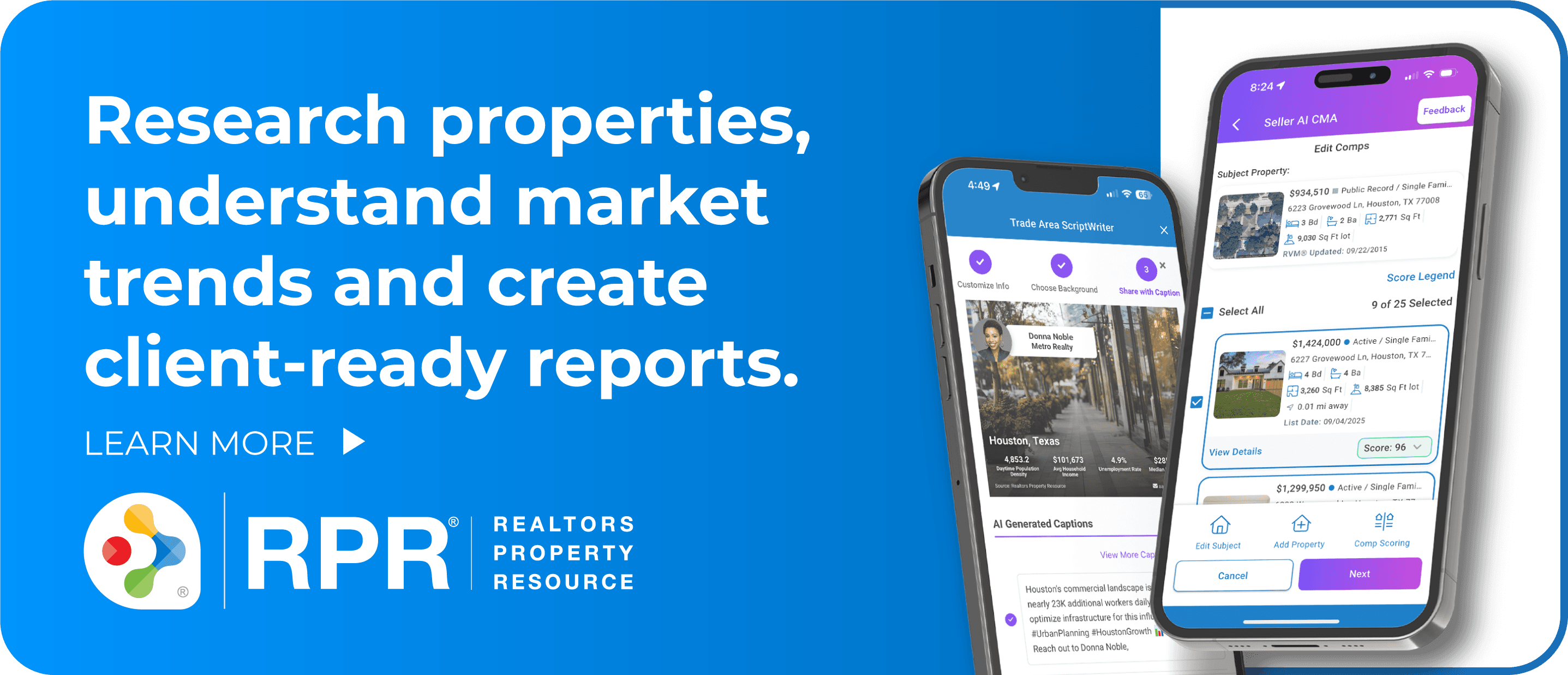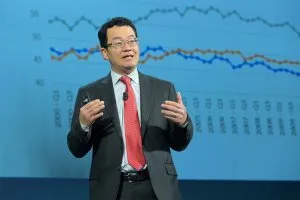Threads is the new app from Meta (formerly Facebook) being touted as the “Twitter Killer.” It looks a lot like Twitter. You can post photos and videos up to five minutes long. Users can reply, repost and quote others’ Threads posts. And the app offers the ability to share posts from Threads directly to Instagram Stories.
So, what exactly is the difference between Twitter and Threads?
With Twitter, you're expected to share your thoughts and feelings as well as keep up with current events. Threads is more geared toward social networking. Here are some differences to take note of:
- Character limit: You’re limited to 280 characters on Twitter. Threads allows 500 characters per post.
- Direct messages: Twitter has direct messaging, but Threads does not.
- Hashtags: Twitter has a strong hashtag presence, but there isn't one on Threads.
- Connections: Twitter is an independent app, whereas Threads is tightly integrated into Instagram. With a click of a button, a Threads post can instantly become an Instagram Story, too.
- App: You can use Twitter on a desktop computer or mobile app, while Threads is only available as a mobile app.
Threads allows you to import your account information from Instagram and even follow the same people you follow on Instagram. The Threads layout is similar to an Instagram feed, and you can share the same content to Threads as you would on Instagram.
Why Should I Jump on Another Social Media Platform?
You’re probably thinking, “Oh no, not another social media app!” But if you’re a solo agent or small broker—even if you’re a large broker—you might want to give this new social media app a try. In under 24 hours, the number of Threads users cruised past 30 million. In five days, it soured to 100 million. So, a lot of potential clients are there. (The Threads algorithm hasn't quite kicked in yet, so you may see more content and fewer ads at this stage.)
Real estate pros should always have several social media accounts for posting conent in case something happens to one or more of them. You may be surprised how likely it is that one of your accounts can fall into the hands of cybercriminals. Also, current algorithms can mistake innocent content you post as something malicious or offensive. You can then wind up in social media jail or even face a lifetime ban.
Do I Need to Worry About Fake Accounts on Threads?
As with any social media account, you’re bound to get scammers and bots who set up shop at some point. Right now, fake accounts haven’t been reported on a large scale yet with Threads. That said, a scammer with an Instagram account can transfer that account to Threads—so beware.
As with any social media account, always use strong passwords or passphrases to keep those accounts secure. And pay attention to the five ways to keep your business safe from hackers.
Is Threads Looking at My Data?
Like most social media apps, Threads is able to collect a wide range of personal information, including health and financial info, contacts, browsing and search history, location data and purchases. Check out the terms of service to see the full list.
So, don't be fooled into thinking this is a freebie from Meta—there are still privacy issues. The goal with Threads is to compete with Twitter, but the ultimate objective likely is for Meta to pull more users into its universe and lure back many who left Facebook.
If you have a little free time this week, why not add another app to your smartphone or tablet? For the time being, you can experience an ad-free social media platform and perhaps connect with some friends or past clients you haven't talked to in a while.