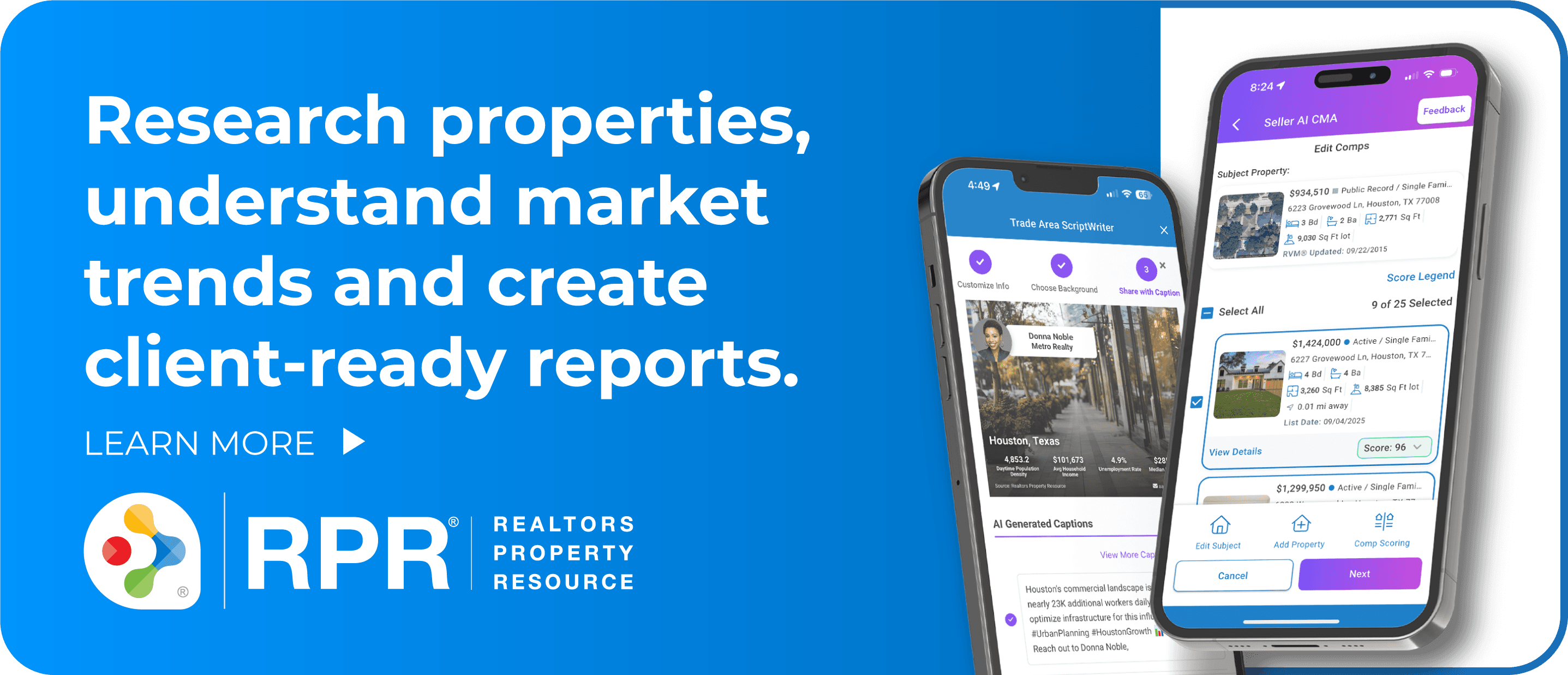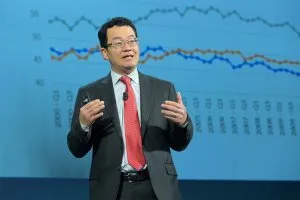There are all sorts of things homeowners can do with smart-home technology, from controlling lights, speakers, thermostats, and locks remotely to setting up routines and voice commands with a digital assistant device. Smart-home technology can help save your clients money on utilities, add conveniences, give them peace of mind, and, of course, impress friends. But trying to choose the right products can be quite overwhelming—there are a lot of choices out there and they’re not all compatible with one another.
Last month my fiancé and I moved into the new home we just built with CalAtlantic, and despite the company being purchased by Lennar, we didn’t get the “everything’s included” package, which now comes with some basic smart-home features. Instead, I decided to hand-pick and install what I believe to be the best technology for our everyday use. Feel free to share these ideas with your home buyers.
- The system. In our previous townhome, I installed an Ecobee thermostat and Leviton light switches and used Alexa devices to control them. Since we already owned Alexa devices, I made sure that everything we installed in our new home is also compatible with Alexa. You or your clients might find that Google Home compatibility might make more sense depending on the devices or smart-home products you already own.
- Thermostat. I prefer the Ecobee thermostat over Nest or Honeywell models because it integrates with more products and you can add different sensors throughout your home that monitor temperature in occupied areas. Thus, we decided to install the Ecobee thermostat in our new house as well. If you or your clients have an older home, please note it does require a C-wire for power and includes an adaptor if one is not present.
- Switches. This time, instead of choosing the Leviton light switches that don’t require a hub, I went with Lutron switches. The prices are similar (about $50 per switch), and Lutron does not require a neutral wire, so it’s very easy to install. We then set up a hub in a central location. Both brands have an app that you can use for setup, controlling the lights remotely on your phone or tablet, and setting up schedules. They also sync with Alexa via each brand’s skill. Anyone who has replaced a switch or outlet before is capable of installing a smart switch. It does get a bit more complicated when you get to multigang boxes and three-way switches, so if you or your buyers aren’t comfortable doing it yourself, just call an electrician. Most smart switches are designed for lights, not fans, so be careful to check the rating on the switch if you intend to control a fan that way.
- Fans. There are several Wi-Fi fans available on the market, including popular models from Hunter Fans that sync with the Lutron app. I didn’t go this route because it means essentially disabling the switch at the wall then mounting the remote. I didn’t like the look of this and felt limited on what could be done to control it both remotely and at the wall. After a considerable amount of research, I decided to go with the Haiku L series. It’s made by the Big Ass Fan Company and retails on Amazon for $600 with its Wi-Fi module. The wall switch is an extra $100, which will need to be purchased from the manufacturer directly. Not only does it work with Alexa, but it can also sync with your Ecobee or Nest thermostat and will adjust settings and speed based on current temperature. It even has sleep settings. The Haiku fan is a bit more complicated than the standard fan you’ll find at a hardware store. Installation is also a bit more complicated. You’ll need to make sure you have a strong Wi-Fi signal, and it may not be compatible with routers provided by your internet service provider.
- Shades. I added Lutron Serena shades, which can be controlled with an included remote, with a mobile phone app, or by voice with Alexa when paired with a Lutron Hub. The shades, which retail for around $475 plus installation, can be purchased at Home Depot, Lowes, or directly from the manufacturer’s website. I went with Budget Blinds since they’re an approved supplier and have a local franchise near me. Our total investment for smart shades in the master bedroom and main living room was just under $3,000 due to the size of our windows. Lutron Serena shades can be set to go up and down automatically based on a set time, sunset or sunrise, or the current temperature when paired with a thermostat such as Ecobee.
When selling a home with smart technology, be sure to advise your clients to disconnect services and explain to owners how to reset anything they’ve installed. Most of the technology in these devices I’ve described above requires a Wi-Fi connection, which is typically disconnected prior to moving out. If a client purchases a home with smart technology, they will need to set it all up again for themselves and their preferences. This may be a limitation for less tech-savvy clients, or for homes with a lot of customization. In some cases, I’ve actually recommended that sellers remove some of their smart home technology prior to listing depending on how difficult it will be for new owners to it take over. I recommend examining that on a case-by-case basis and how much desire there is in your marketplace for smart home features.