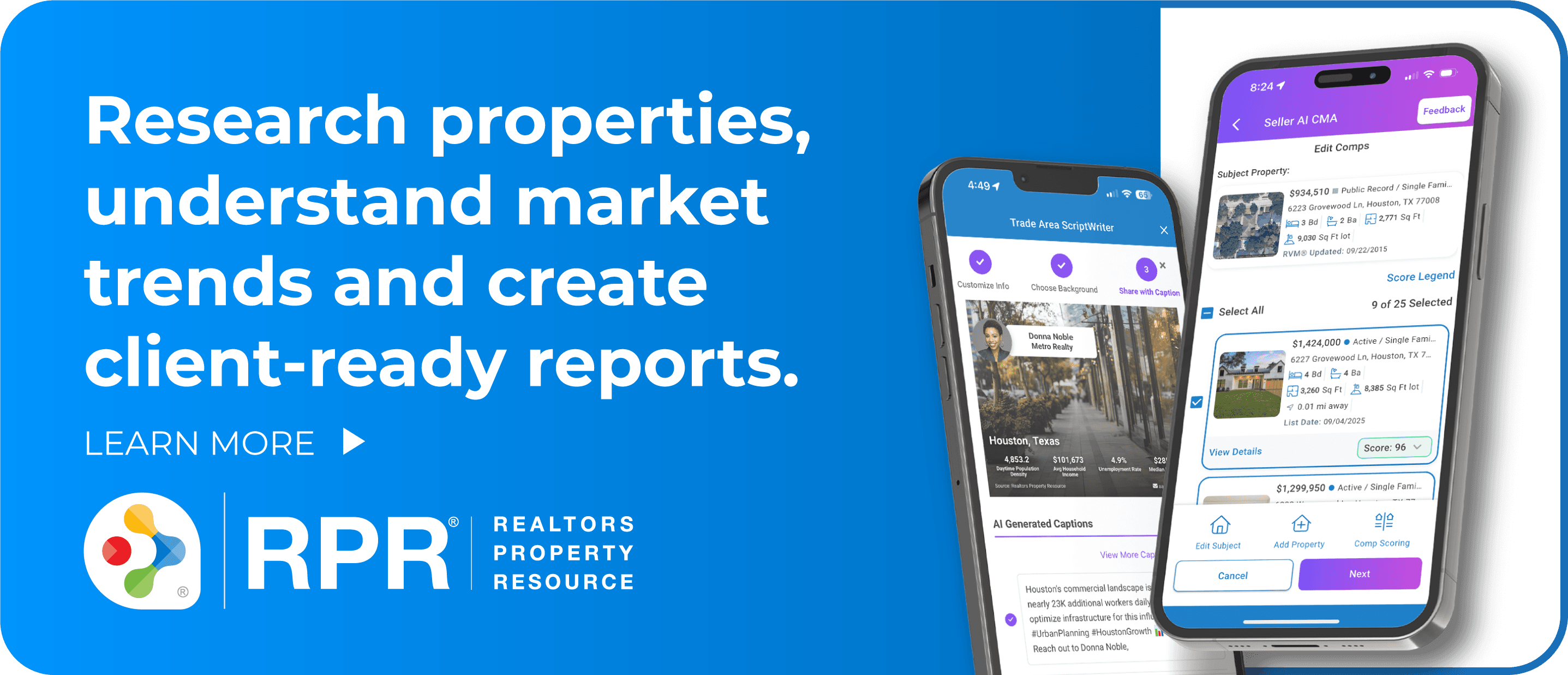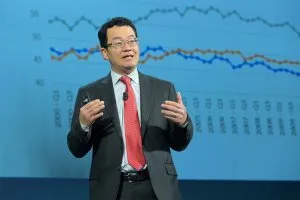Securing your smart home starts at the front door, says Christopher Dow, CTO of Smart Residentials at ASSA ABLOY, the parent company of August + Yale.
Homeowners should consider a smart lock that gives them 24/7 control and visibility over their front door, Dow says. This type of lock will allow them to grant guest access or monitor activity all from their phone, wherever they are. Installing a doorbell camera will also allow homeowners to keep an eye on their porch and virtually welcome visitors from your phone, he adds.
“Make sure you enable privacy practices like two-factor authentication on all your smart device accounts. This can help prevent hacking and keep your home safe on the software side, not just the mechanical one,” Dow says.
As homeowners add increasingly more smart devices, it’s a best practice to put them on a separate network where the devices are isolated from each other and only have access to the internet, says David Nguyen Regional Product Manager for Linksys Business Products Belkin International. The Linksys Cloud Manager includes features like Wireless Client Isolation and Isolate Wireless from Wired LAN. These ensure that smart devices can talk to the cloud and internet but can’t interact with anything else, providing optimal security, Nguyen says.
“Having a router is parallel to locking the front door of your home—it will keep most intruders out,” Nguyen says. “Putting your smart devices in a separate network is like putting those items in a vault inside the home. It acts as another barrier that an intruder would have to overcome it something gets compromised.”
Homeowners should have:
- Main network
- Guest network
- Surveillance camera network
- Internet of things smart-device networks (e.g., robot vacuum, thermostat or lights).
“It’s more complex to configure, but it’s worth the effort,” Nguyen says.
Manufacturers regularly update software and firmware to patch potential security threats, and homeowners should be sure to periodically check for updates and audit what information is being shared.
Why Purchasing Your Own Modem and Router Is Best
Every internet service provider is different, but generally customers receive a basic modem for a rental fee or a modem, often combined with a router with Wi-Fi, for a higher rental fee. But Nguyen recommends that homeowners buy their own modem and router, especially if they plan to stay in their home for a long time.
“You’ll get better performance and a better user and configuration experience buying your own router—and you’ll save on the monthly rental fee,” he says. “You also have full control over your network configuration, whereas you may have to go through the ISP to make changes to your ISP router.”
Often, when a data breach occurs, hackers will try to use the username and password for other accounts and services that you may be signed up for. By using a unique password for each application, you’ll mitigate the risk of a hacker gaining access to all your accounts. Be sure to change the default password—often it can be as simple as “admin” or printed right on the bottom of the device itself.
Investing in a Firewall

Firewalla is a smart firewall that plugs into any router to enhance security of home networks, including the plethora of smart-home devices connected to them that most households now use. It monitors all devices on the network, blocking unwanted sites and ads, with customizable parental controls, and a personal VPN server for security away from home.
It monitors network traffic and uses an “intrusion detection system” and an “intrusion prevention system” to identify and stop any suspicious activities. Users receive an alert from the Firewalla app if any devices on their network start abnormal or unwanted activities, such as uploading data to a server in a particular country or connecting to a video streaming site. Users can opt to stop the activity through the app, or if they decide the activity is normal, they can mute the alert, so they do not receive it in the future. Firewalla will also automatically block hacking attempts.