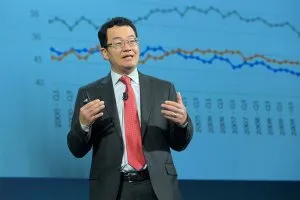Real estate professionals now have another way to leverage artificial intelligence to facilitate real estate transactions: comparables available immediately on your phone. Realtors Property Resource® launched its AI CMA inside RPR Mobile this month, giving agents a faster, more precise way to lead pricing conversations and sales negotiations.
AI becomes the assistant in the background during one-on-one conversations with clients: analyzing data, surfacing insights and giving agents confidence and clarity.
RPR’s AI CMA accelerates the parts of a comparative market analysis that can slow you down without replacing your expertise, says Jeff Young, RPR chief operating officer and general manager.
“We believe the technology we build [for NAR members] should amplify the REALTOR®,” Young says. “AI is designed to speed up the busywork, but never strip away the expertise, nuance or relationship you bring to every transaction.”
Agent-first Control for Pricing Strategies
Currently in beta testing, with no-cost early access for NAR members, the AI tool will provide:
- Seller and buyer CMAs for single-family homes, condos and townhouses
- AI comp scoring, side-by-side comparisons, pricing strategies and built-in buyer and seller insights
- Seamless handoff to Next Gen Reporting so you can package the analysis in a client-ready CMA report
The ‘Aha’ Workflow
Here’s how to provide fast insights in the field or at the kitchen table:
- Be sure to update the RPR Mobile app to the latest version.
- Tap the AI button found on the subject property record in RPR Mobile.
- Choose Seller CMA or Buyer CMA.
- Review and refine comps as AI gives a score for each one (0–100). The score highlights similarities and differences while also adding helpful notes.
- Select which comparable properties are best, based on your local knowledge. Tap into properties and review characteristics, proximity and more.
- Select a pricing strategy for below-market, market-aligned or above-market options, with each explained in plain language and supported by comps.
- Adjust anything (remove a comp, add your own price or change filters). AI instantly recalculates and explains the tradeoffs.
- Generate the CMA report (Next Gen) and share it on the spot.
Why Agents Will Love It

The new capabilities of the tool will flag potential risks and tradeoffs, surface the most relevant comps for each case, and suggest what to watch if market momentum shifts. Agents get the context to talk about price with confidence, and they stay in control because they can remove any comp that doesn’t fit.
A Seller CMA projects how buyers are likely to perceive the price (attractive, risky or on-target) and why. A Buyer CMA flips the perspective, signaling potential seller motivation and how a given offer could be received, with comps to support the strategy.
Also, the AI provides the why behind the number, providing clear logic to back up decisions during any client conversation. Ultimately, agents can move faster, with less tapping and toggling, and with more time for advice and negotiation.
How Comps Are Selected
Refine the app’s defaults at any point by adjusting filters, adding comps or removing them. Then the app will update the scoring and recommendations.
- Area: same city or ZIP (whichever is smaller)
- Type: same property type as the subject (SFR, Condo/Townhouse/Apt, CoOp and Mobile/Manufactured)
- Status: active, active under contract, pending and sold
- Recency: last 3 months (sold)
- Size: within ±20% of the subject’s square footage