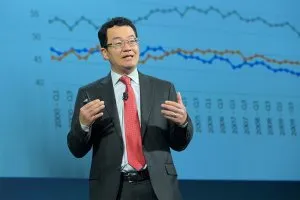In today’s digital world, virtual tours are essential for showcasing properties. They elevate listings by providing buyers with a comprehensive view of a home’s layout, allowing them to assess its suitability before scheduling an in-person visit. But what exactly is a virtual tour, and how can real estate agents create one?
What Is a Virtual Tour?
A virtual tour is an interactive experience that allows potential buyers to explore a property from any location. Unlike static listing photos, virtual tours provide context, showing how rooms connect and offering a more immersive experience.
According to Jeff Allen, president of CubiCasa, “Virtual tours elevate and enhance the buyer’s understanding of the space, helping answer questions like: Is the layout right for me? Will my furniture fit?”
Methods for Shooting 360 Virtual Tours
Creating a 360 virtual tour involves capturing 360-degree images of each room and using specialized software to stitch them together into a seamless walkthrough. There are two primary methods: hiring a professional or going the DIY route.
Working With a Professional
Hiring a professional ensures high-quality results and helps to justify the price. Professionals often use advanced cameras like the Matterport Pro2 or Pro3, which deliver sharp, accurate images. Instead of having to purchase and upgrade camera equipment, and pay monthly hosting fees, you can leverage a local professional’s economies of scale. You should also consider the time it takes to scan and process a tour, which can range from one to two hours depending on the size of the property.
Typical costs for a professional 360-degree tour range from $200 to $500, and they are often bundled with high-resolution photos and floor plans. For instance, a Twin Cities, Minn.-based company, WonOver Images, charges $360 for a package that includes photography, drone shots, a 3D tour, a floor plan with measurements and other image enhancements. For the sake of comparison, a standalone Matterport or Zillow 3D Home Tour is $180.
Mikus Opelts, CEO of Giraffe360, emphasizes the advantages of including virtual tours in your listing: “Whether it’s a family with full-time jobs or an overseas investor using a VR headset, buyers can gain a high level of understanding of a property’s layout. This speeds up the buying process and saves time for both agents and buyers.”
Dan Smigrod, founder of We Get Around Network, an online community of 10,000 virtual tour real estate photographers, says, “Outsourcing to professionals not only saves time but also allows agents to maintain a professional image, which is crucial for justifying premium fees.”
Popular platform options among consumers and agents include Matterport, Realvision, iGUIDE, Asteroom, EyeSpy360 and TourBuzz, all of which offer similar features, according to my testing. Many of these platforms have directories to find a local photographer partner.
One platform, Realvision, is unique in that it supports agents using a professional DSLR camera with its proprietary 3D capture system. This means pro-quality still photos are generated directly from the 3D footage, which is all integrated with a floor plan into the same property website. (This package is priced at $299.) Compared to other platforms, Realvision is also unique in that it allows full 3D navigation both inside and outside, showing off exterior features just as comprehensively as interior features.
Going the DIY Route
DIY options are ideal for agents looking to save on long-term costs and gain hands-on experience. According to Smigrod, “With easy access to 360-degree cameras and editing tools, shooting virtual tours yourself gives you an instant advantage over competitors.”
BoxBrownie.com, a low-cost editing and staging platform, created a video series and articles with tips and tricks.
To get started, you’ll need:
- A Camera: Options include the Ricoh Theta Z1 ($1,000) or Insta360 X4 ($500).
- A Tripod: A sturdy tripod costs around $100. Trust me: It’s worth the investment
- A Memory Card: Essential for storing your images
Alternatively, Asteroom offers a $110 DIY kit compatible with most cameras and even smartphones. Hosting fees for tours vary: BoxBrownie.com starts at $16 per tour. Asteroom is $59 per tour which is hosted for 180 days.
Other companies charge per month. CloudPano is $33 per month for unlimited tours; RICOH360 Tours starts at $39/month for unlimited tours; and Matterport’s plans start at $69 per month for up to 20 virtual tours.
Testing Different Platforms
To find the best solution, I tested 12 different platforms using seven cameras all at the same property. Here are highlights from my experiences.
Matterport Series:
- Matterport using Ricoh Theta Z1: Its images are slightly grainy compared to the Pro2 and Pro3, but the tours are easy to navigate and have the added benefit of a dollhouse view—a top-down or bird’s-eye perspective of the physical space.
- Matterport Pro2: It produces slightly better quality than the Theta Z1 and includes the popular dollhouse feature.
- Matterport Pro3: With notably superior quality and faster capture compared to the Pro2 camera, it allows for exterior capture and includes a furniture removal feature.
Other Platforms:
- Cubicasa: Currently this is not a 360-degree solution, but it excels in automatically placing listing photos on a floor plan, offering context to the space.
- Realvision: Photos are extracted from the 360 tours. The panoramic images are high quality, navigation is simple, and it’s an all-in-one solution offering professional photos, a comprehensive tour and floor plans.
- Giraffe360: You’ll get great image quality and easy navigation, and you can use its camera to take pictures and create floor plans.
- BoxBrownie.com: This site offers the cheapest option for basic tours, but costs rise with edits and added floor plans.
- CloudPano: This is a robust tool, but it requires manual linking of panoramic images.
- iGUIDE: While similar in quality to Matterport, its excessive scans can be overwhelming. Ask the photographer to turn off some waypoints.
- Asteroom: It provides easy navigation, typical image quality and a dollhouse view.
- EyeSpy360: It features a dollhouse view similar to Asteroom.
- Zillow 3D Home Tour: Navigation and image quality are subpar, but listings gain additional visibility on Zillow.
- RICOH360 Tours: As a fully DIY solution, it involves a very manual process to create tours.
- Urbanimmersive: Built for photographers, it is worth exploring if you have a local partner or are versed in photography, but it’s not suited for direct agent use.
The Importance of Floor Plan
“Floor plans are the most requested visual asset after listing photos,” Allen says. (For context on their popularity, visit NAR’s 2024 Profile of Home Buyers and Sellers.)
They provide buyers with a clear understanding of room sizes and layouts, making them an essential part of any virtual tour package.
The Future of Virtual Tours
As AI continues to evolve, virtual tours are becoming more accessible and affordable. Features like automated floor plan creation and virtual staging can reduce production time and costs. “In 2025, AI will make premium services easier on budgets, giving [agents] high-end marketing materials without the high-end price tag,” Smigrod says.
By incorporating virtual tours into your listings, you not only enhance the buyer’s experience, but also distinguish yourself as a tech-savvy agent. You stand to win more listings at higher price points; sellers can often expect to sell the property sooner and with less hassle.
Including a virtual tour as part of your professional services could help differentiate you from the competition. Explore the platforms, test the tools, and find what works best for your business!