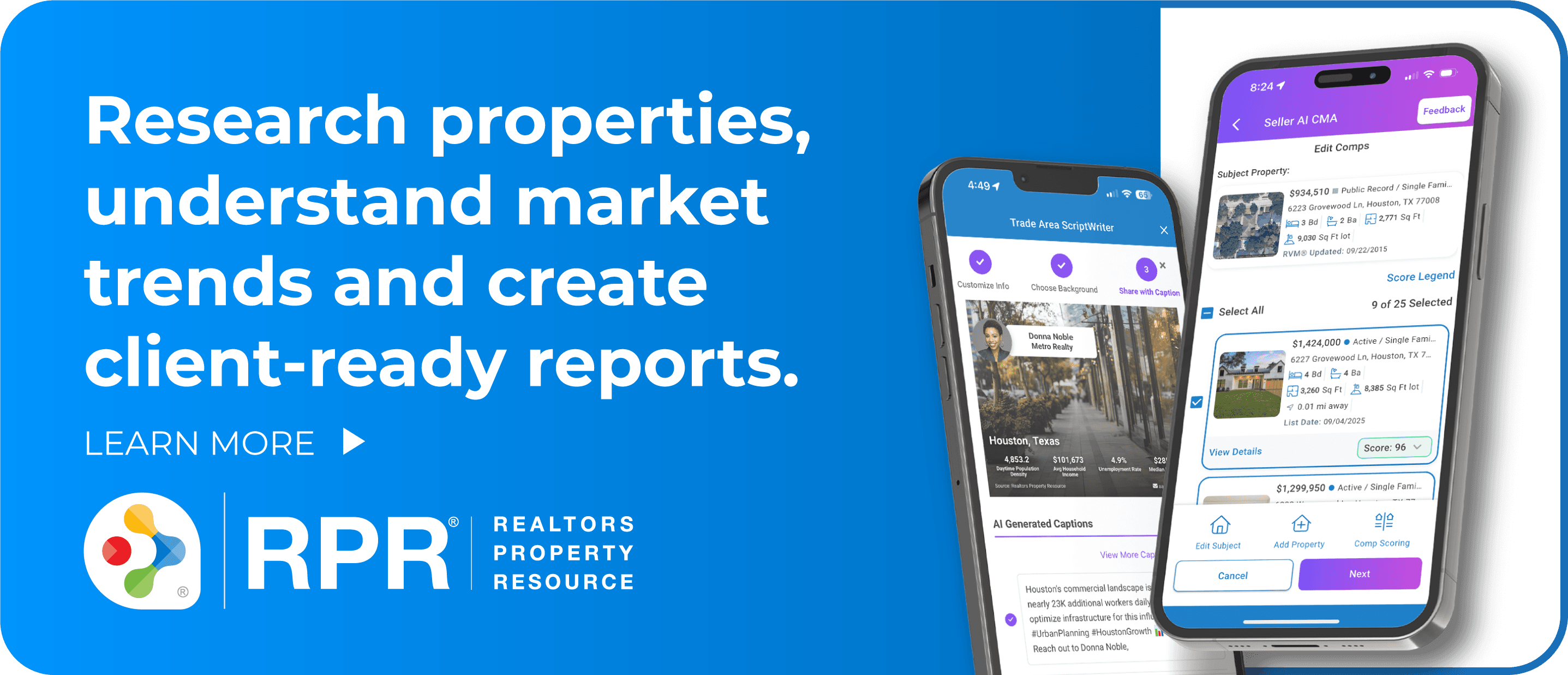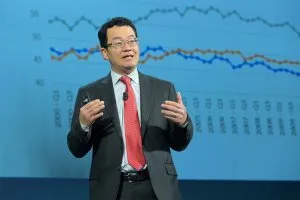The Hub is a community platform for every NAR committee, work group, advisory board, and advisory group to use to conduct association business. The Hub allows committees to operate with transparency but within a secure, members-only environment. Committee members can use The Hub to get to know one another, discuss committee business, share documents, and prepare for in-person meetings.
Your Profile
If you're a member of an NAR committee or other group with a Hub community, you have a basic profile automatically populated in The Hub with information from the National REALTORS® Database System, M1. The profile includes your name, company name, address, and phone number. You're encouraged to add a photo, and you have the option of adding bio information and a mobile phone number.
Your Community
At your community page, you’ll see your committee’s purpose and any announcements posted by your committee’s staff executive, as well as recent discussions and shared files.
You can take a variety of actions within your community, including the following:
- Post discussion topics relevant to your committee’s work
- Reply to a discussion post
- Share a relevant file to the community’s library
- Access files from the community’s library
Go to “About The Hub” for brief video tutorials on basic functions such as completing your profile, posting discussions, and setting your email notifications. We welcome and encourage active engagement in your committee community.
Website and App Access
Accessing The Hub is easy. Visit https://thehub.realtor, or download The Hub app at the Apple App Store or Google Play Store (search for "NAR: The Hub"). Your Hub password is the same one you use to sign in to NAR's flagship website, www.nar.realtor.
Questions? Call NAR's Member Support at 800-874-6500, or email thehub@nar.realtor.