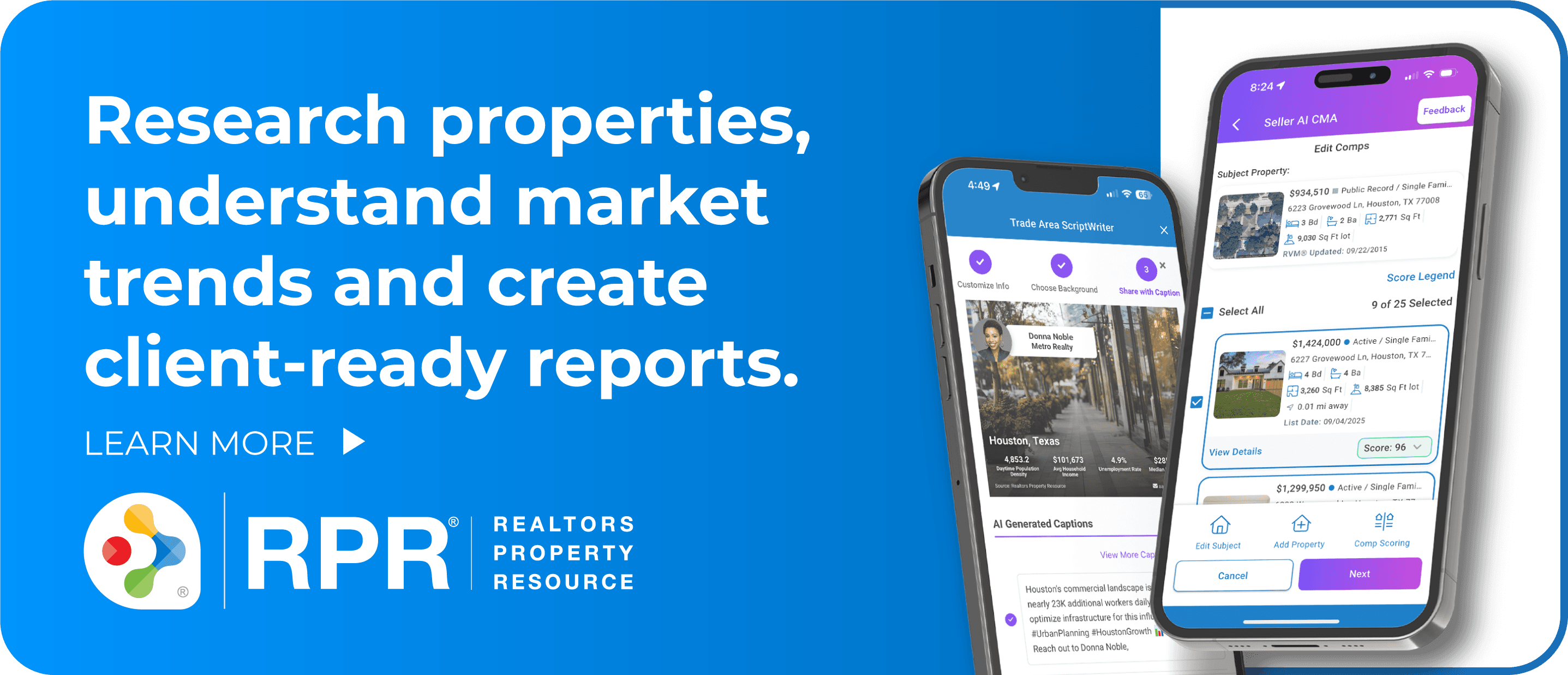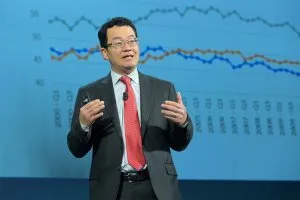Successful real estate professionals are always looking for ways to insert efficiencies into their business and add value to client transactions. An understanding of the local market and negotiating skills go a long way, but thinking a little bit outside the box can really set you apart.
In this “Buy or DIY” battle between mechanical engineer and do-it-yourselfer Jeremy Cook and gadget aficionado and consumer trends watcher Stewart Wolpin, we’ll present three home devices you and your clients can either buy or DIY. Being able to dispense thoughtful advice on what’s best for every situation will make you a solid asset for buyers and sellers alike.
Home Security System
Jeremy Cook:

Setup – as seen in my how-to article – is quite easy. You simply have to install the free Presence Pro app, register, and then log on. Then you can use any smartphone in conjunction with Wi-Fi as a remote viewer. Of course, the resolution of the phone’s camera can be a limiting factor, as well as its lack of night vision.
Stewart Wolpin: It’s hard to argue with a solution that serves up most of the major benefits of a stand-alone Wi-Fi security camera without shelling out $100 to $200. And Presence isn’t the only turn-your-smartphone-into-a-security-camera app — there’s also Manything and TrackView, just to name two.

Even if you have a smartphone or tablet to spare, Jeremy’s app solution suffers drawbacks: Not only will you likely get a lower-quality recording but a smartphone sitting on a shelf is also an obvious target for a thief. Unless you subscribe to one of Presence’s cloud recording plans ($1.99/week, $4.99/month, or $49.99/year), once a thief swipes the cellphone, there goes your security video of the perpetrator.
Cook:

Presence’s unpaid version features 50 MB of storage. Manything’s paid version also includes cloud storage starting at $2.99 per month for two days’ worth of storage, and it can email you when it detects motion. Whether or not the remote viewer phone is stolen, you will still have the ability to save a video of the act. In the end, a stolen five-year-old phone seems a small price to pay for home monitoring!
Wolpin:For me, the smaller price to pay would be an HD security camera with all the other Presence attributes plus some level of free cloud video recording and storage, which many models, including the Canary ($199), the iControl Piper Classic ($199), the Homeboy ($189), and the Withings Home ($199), include. Presence’s 50 MB of video storage at most amounts to only a couple of hours of footage. You’ll need more for true security, and Presence’s weekly and monthly recording subscription fees start to add up after a while, eating into the savings you realize by using an old phone.
The cheap solution might make sense in a vacant listing, but for sellers concerned with safeguarding their property, handing off a preinstalled professional system to new home owners can act as a great market differentiator — simply allow them to take over the account when they move in. There are plenty of specialized security cameras that offer a wider field of view, night vision, higher-resolution video, environmental monitoring (humidity, temperature, and air quality), and free cloud video recording storage — all attributes that make it a better solution than an old phone adapted to a purpose for which it was not originally designed.
Multiroom Home Audio/Visual
Cook:

To set this up, all you have to do is follow the device’s simple instructions (you can see my experience setting them up here. Once you have it (or better yet, several of them) set up, you can stream audio from your smartphone or tablet to set the mood, using such services as Pandora, Spotify, iHeartRadio, or any number of other available apps.

Wolpin: Multiroom wireless audio is becoming more popular because of how easy Sonos — and its copycat competitors such as Bluesound, Denon’s Heos, LG’s Music Flow, Raumfeld, Samsung, and Yamaha’s MusicCast — are making it. Adding one of these home speaker systems to a sale could really make your listing stand out.

Yes, the $35 Chromecast Audio is a far cheaper alternative to these multi–hundred-dollar systems and is great for a simple open house. But Chromecast Audio is an answer only if you’ve already got self-powered speakers or speakers connected to an AV or stereo receiver or amplifier in multiple rooms, which could cost you anywhere from $150 to $300.
Cook: We’d all love to be able to afford audiophile-quality components for every room in the house, but you can easily demonstrate the benefits of a high-end system to your clients for a fraction of the price with Chromecast.

Wolpin: Save your fun for the carnival! There are plenty of portable projectors you can buy, like the Sony Portable Projector, iDea Projector, RIF6 Cube, and PicoPro. Not only will you be able to “wow” your clients with your audiovisual capabilities, but also you’ll bypass the trouble of rigging one up yourself.
Automated Plant Watering
Cook: If you want to add some curb appeal to your listing property, potted plants are a painless way to provide a face-lift. Although some people seem to be born with a green thumb, growing plants generally comes down to water, sunlight, and nutrients. And I would guess that the majority of herbicides committed on innocent plants in America is due to over- or underwatering. Fortunately, there is a solution in the form of a water pump and an electrical timer. With a little handiwork, as I’ve outlined in my step-by-step, you can keep the plants at your listing looking fresh with minimal worry and effort.
Pump assemblies can be purchased as kits, including the hoses and relays that you’ll need, and easily adjustable timers are also available at most hardware stores.
Wolpin: Pumps? Hoses? Relays? Timers? Just because you can’t remember to water the plants? That is truly potted. How is this more effective than just looking at the plant to see if it’s wilting and needs watering, or just setting a calendar reminder?
Cook: On the surface, it’s hard to justify spending many hours on a project, as well as nearly as much money as a professionally built watering device. However, if you’re a born maker, DIY person, or engineer, you’re simply compelled to make this kind of thing. My device — in addition to my own entertainment while building it — waters plants and teaches you something new, and it might even impress your customers!
Wolpin: Who has the time to make a plant-watering device when you’re juggling multiple clients? If sellers can’t be trusted to maintain curb-appeal upgrades, consider a Parrot Pot ($99), which is due on the market sometime later this year. This nearly foot-tall planter incorporates a 2.2-liter water reservoir that provides up to a month’s worth of autonomous irrigation. Inside the pot are sensors that, when combined with the app’s database of 8,000 plants, provide precisely as much water as is needed.