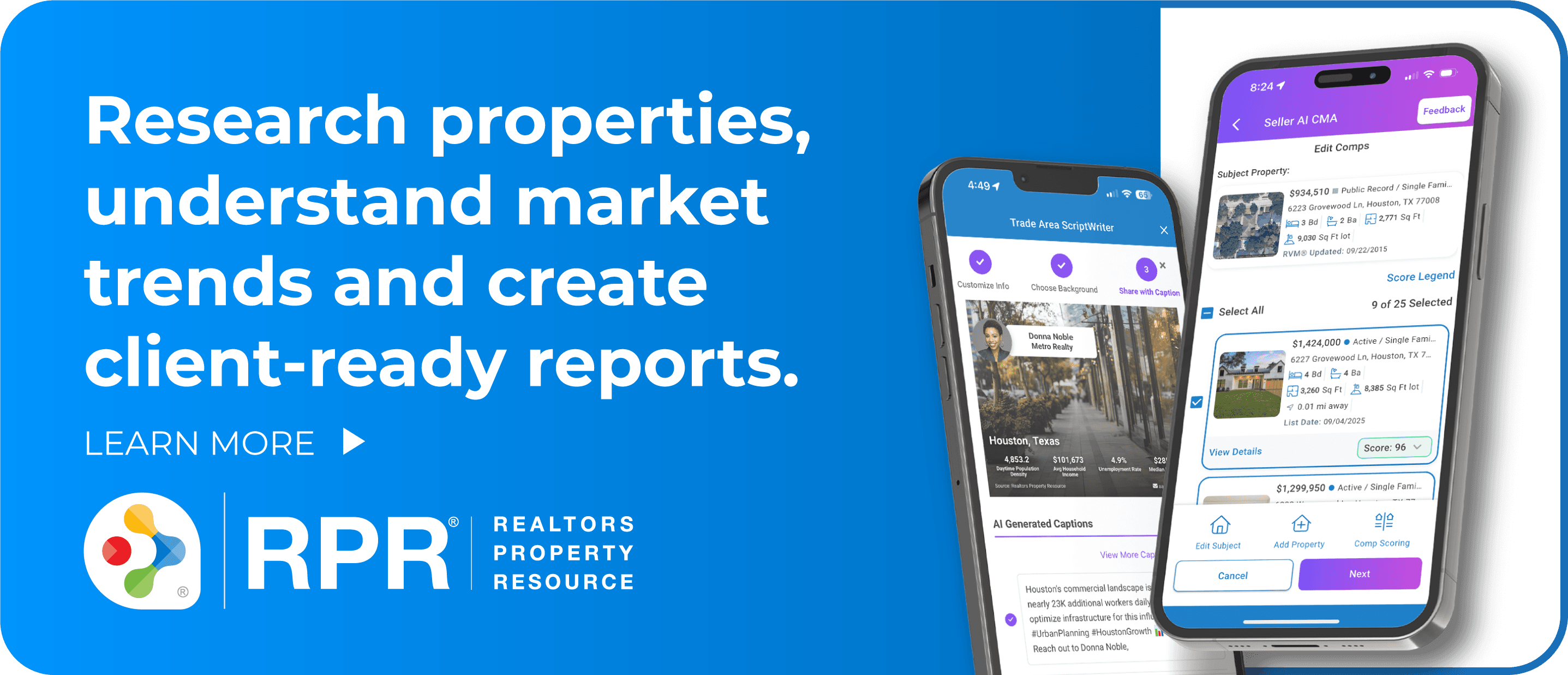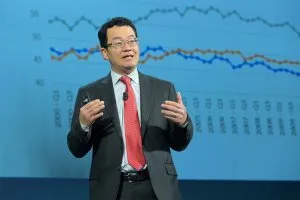Your Facebook business page is already connected to Facebook’s customizable Ad Manager. While the manager does a good job of walking you step-by-step through the ad creation process, here are a few tips to get the best return on investment.
Define Your Ad’s Purpose.
There should be a specific reason you’re creating a Facebook ad. Do you want to drive traffic to your real estate blog? Generate interest in an open house? Get new “likes” on your business page? The purpose of your ad will help you form a call to action.
Whom do you target?
Facebook’s Custom Audience feature allows you to target a specific set of contacts with your ad. You can upload a file of your customer contacts and target certain prospects by email address or phone number. Your campaign can focus on a new audience you haven’t engaged with yet or people you are in regular contact with. Choose your target audience wisely, though. If you’re promoting an event such as an open house, it’s best to narrow your audience to those who are most likely to attend.
Design your ad for maximum engagement.
The Ad Manager lets you choose up to six images for each ad campaign, but Facebook has a policy not to allow ads that contain text covering more than 20 percent of the image. Since your text is limited, your ad image should be visually compelling and not too promotional.
Test it out.
You can test and track ad campaigns with different ad imagery, headlines, and text. Create different versions of an ad, with copy for one that’s more of a call to action and sales-driven and another with copy that’s more personal and relatable. Testing different image and copy strategies will help you find out what works best with your audience.