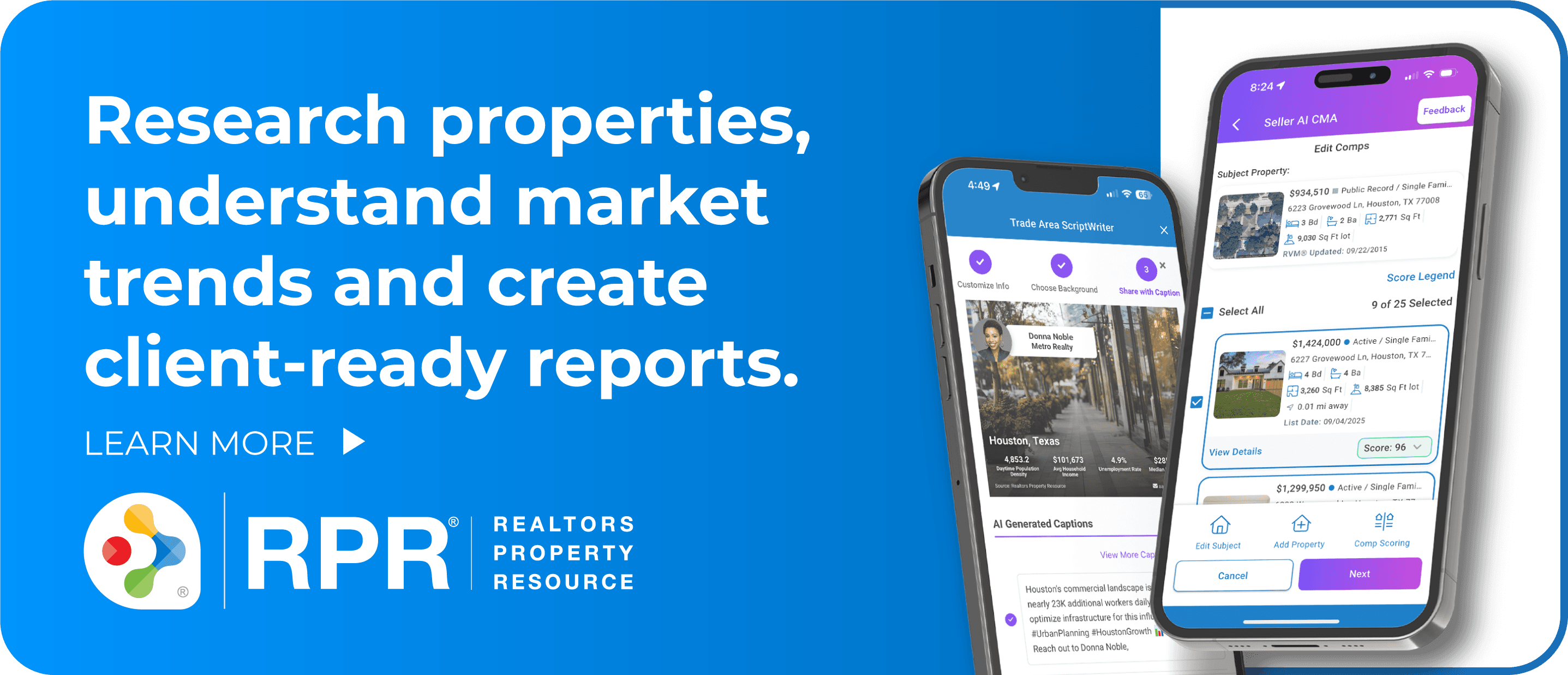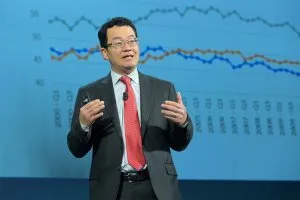More real estate professionals are running their business remotely, but as you plug in on the go, you may be putting your private information—and your clients’—at risk. Technology speaker and coach Burton Kelso, owner of Integral, a remote computer and laptop company for consumers and businesses, provided tips for fending off hackers Saturday during a session at the 2021 REALTORS® Conference & Expo.

“Cybercriminals prey on solo agents and small real estate businesses because of relaxed security protocols and the fact that many small businesses don’t have the support of an experienced IT professional or firm to ensure they are safe from online threats,” Kelso said. “Your business probably has decent security protection and procedures in place at the office, but it’s crucial that these practices are reflected outside of your real estate business.”
Whether your concerns include videoconferencing tools, social media, accessing documents, or completing remote closings, Kelso offered the following tips for keeping your information more secure:
Use passphrases instead of passwords on your accounts. Passphrases are unrelated words that can be strung together; they’re stronger than passwords, Kelso said. Using four random words to create a passphrase can be easier to remember than random symbols. Kelso uses the example of “PerfectHorseBatteryStaple.” Don’t reuse passphrases or passwords on your accounts, Kelso said. He recommends using password managers to keep your passwords safe. You can use dedicated apps or take advantage of the password managers built into web browsers such as Chrome, Edge, Opera, Safari, Firefox, and Brave.
Use two-factor authentication. This adds a layer of security, making it more difficult for hackers to gain access to your accounts. It requires an additional login credential, such as a code sent via text or email.
Encrypt your devices. Data encryption hides your data so others with access to your computer won’t be able to view it. Microsoft’s BitLocker is an encryption program for Windows that can encrypt your entire drive. Mac’s FileVault is an encryption feature that comes with macOS.
Watch the apps you download. Often, when a smartphone gets hacked, the point of entry for hackers is an app from the Google Play Store or the Apple App Store, Kelso said. Read reviews of all apps to ensure they’re safe before you download them.
Keep devices and software up-to-date. When you receive an alert, be sure to update your device. Kelso said you should be using the following versions for your devices:
- Macintosh: Big Sur or Catalina
- Windows: Windows 10
- Android: Android 11
- Apple iOS: iOS 15
Find my device. Enable “Find My Device” for Windows, Android, and Apple devices to make sure they can be found if they’re ever stolen. Once you enable it, you can locate lost laptops, phones, and tablets.
Set up an automatic backup of your data. Use an external hard drive to back up your files so that you protect your business if data loss occurs. Windows and Mac users each have options to automatically back up files: Windows 10 File History and Macintosh’s Time Machine. Also, consider using a cloud backup service, like OneDrive, Dropbox, Google Drive, or Amazon Drive. If your information is ever hacked, you will still have access to a backup system of your files, Kelso said.
Check if you’ve been hacked already. Use HaveIBeenPwned.com to check the safety of your email account and your phone number. If your information shows up, you are at greater risk for being hacked.