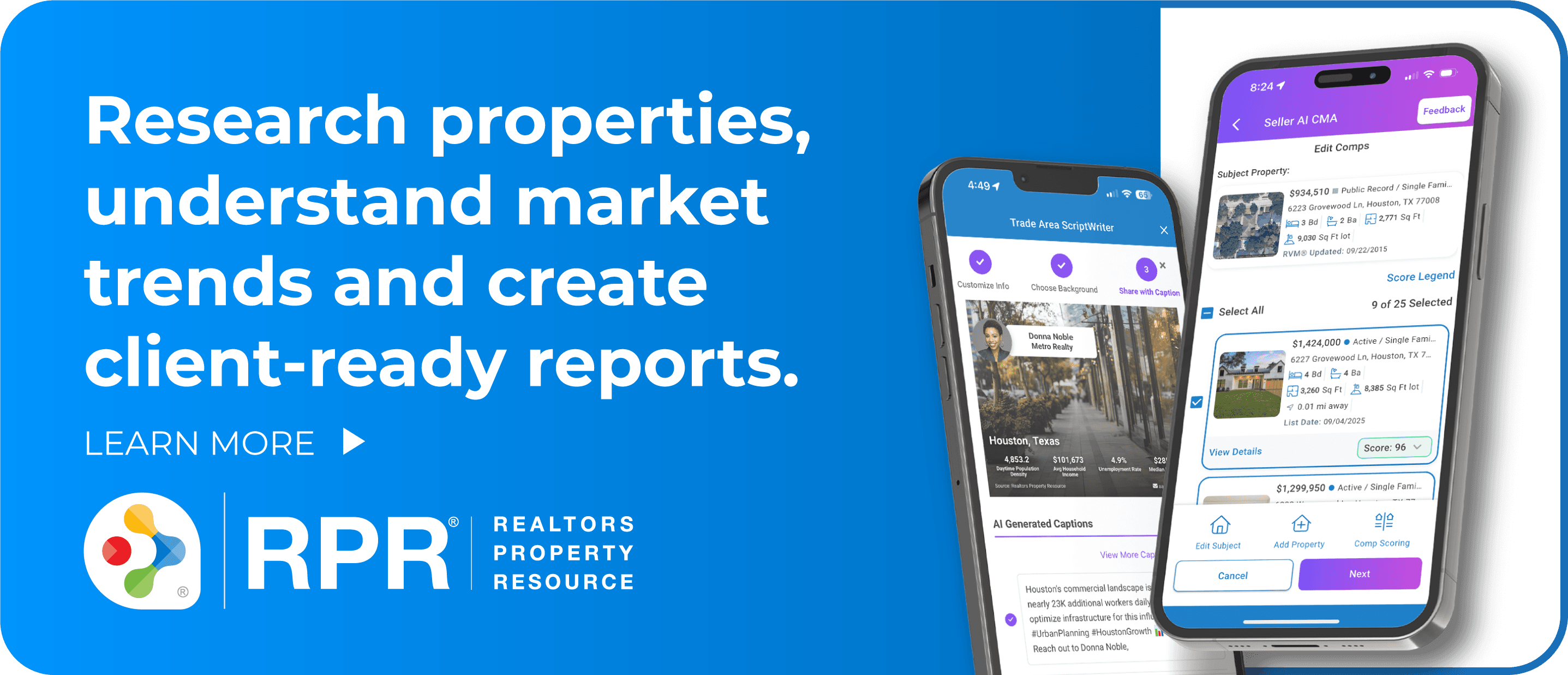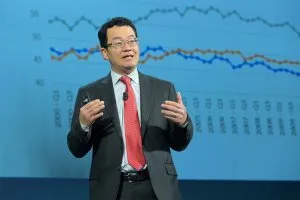When Amy Smythe-Harris begins working with a new client, she always asks whether it’s all right if they never meet in person. She does make it a point to meet her first-time buyers, but Smythe-Harris estimates that 80 percent of her transactions are completed without a single face-to-face meeting.
“I think the consumer wants this; actually, they’re demanding it,” says Smythe-Harris, broker and co-owner of Urban Provision, REALTORS®, which serves the Texas markets of Austin, Dallas, Fort Worth, Houston, and Woodlands/Conroe.
Her company is also 100 percent mobile. She and her business partner Jennifer Archambeault, along with their 32 agents, don’t operate in a brick-and-mortar space, don’t keep paper files, and don’t hold sales meetings in person.
Smythe-Harris and Archambeault committed to operating a virtual company when they launched Urban Provision, REALTORS®, in 2012—and that model is a reflection of the needs of their client base. Most of their buyers and sellers—attorneys, engineers, and business professionals—are used to doing big deals without meeting the person on the other side, Smythe-Harris says. They have many ways of staying in contact with colleagues and clients: private Facebook groups, text messages, phone calls, and video conferencing through Apple’s FaceTime or Google’s Hangouts.
But brokers need to consider a host of factors before leaving brick and mortar behind. Before anything else, you need to know the profit margin on your office locations, says Smythe-Harris. Some other key questions:
- How much money are you making (or losing) and what are your financial targets?
- Can you scale back on leased square footage as a starting point?
- Are you required to have a managing broker for each office under state law?
- Can you source out your administrative work, or train your administrators to work remotely?
The Choice
Making the move to mobile means you’ll be moving from fixed costs to more shifting costs, says Glenn Sanford, founder and CEO of eXp Realty, a cloud-based brokerage operating in 31 states and Alberta, Canada. For example, if you’re a broker with 100 agents, then you likely have a 10,000-square-foot office that rents for upwards of $10,000 to $15,000 a month in an average-size metro area, Sanford says.
Going virtual will go directly to your bottom line, Sanford says, but you don’t want people getting lost along the way. Broker-owners need to communicate with agents, explain the transition process, and have systems in place for training to ensure a smooth changeover. “If leadership doesn’t make its way to the cloud, it won’t work,” he says.
eXp is somewhat of an anomaly in the real estate industry. It’s considered the largest, most robust brokerage of its kind. At exprealty.com, the company operates a virtual, immersive online space similar to a video game, but instead of shooting bad guys, you’re attending meetings and filing paperwork. The “campus” has beachfront views, rooftop meeting spaces, and an outdoor amphitheater that’s home to a technology and training center. You can easily teleport from one side of the facility to another using your web browser. The cloud campus helps connect agents, brokers, and company leaders, but it supplements that contact with e-mail, text, Facebook groups, and videos. “You need to have multiple touch points for agents and staff. Think beyond the phone for collaboration,” Sanford says.
Setting up the cloud-based company, in fact, required many face-to-face meetings with agents and staff to establish systems and workflow. “You need a plan to help everyone embrace what you’re going through,” says Sanford, who launched eXp in 2009. Today, the company has 770 agents and reported revenues of $7.4 million for 2015’s third quarter, up 91 percent over the same time a year ago. eXp, which went public in 2013, turned its first profit in 2014.
Brokers who are already established in an office space should count on losing 25 percent of their agents when they go virtual, Sanford estimates. But because of infrastructure cost savings, profitability may still rise.
Smythe-Harris and her partner didn’t have any agents when they started their virtual firm. When they began recruiting, they found agents who were frustrated with paper systems.
The two brokers set up a fully virtual onboarding and training system through video conferencing and recorded webinars. Urban Provision also uses its closed Facebook group to encourage agents to collaborate, post questions, and discuss listings. If tech issues arise, Smythe-Harris and her group use join.me’s screen sharing platform to troubleshoot.
Still, these virtual businesses don’t expect every agent to be drawn to their model. At Urban Provision, “we look for agents who are open to trying new things,” Smythe-Harris says. Similarly, eXp recruits with culture in mind. “We’re looking for people who value personal connectedness, even though there’s not a physical office,” Sanford says.
Learning Curve
Of course, opening a virtual office involves a learning curve. One of the major challenges Smythe-Harris faced was finding a company that could not only create but also store yard signs for their listings. They ended up going with a local business, but only after some inadequate experiences.
In addition, Urban Provision pays for a small office space in The Woodlands, Texas, which it uses for storage and to receive larger mail shipments. eXp maintains a physical accounting office, where mail can be delivered as well.
Smythe-Harris notes that brokers shouldn’t plan to change all their systems overnight. Her own first steps toward a digital workflow came 10 years ago when she wanted a way to get rid of all the paper in her home office. She started creating online buyer and seller packets with the publishing site issuu.com. Later, she began using Dropbox for client files, where she’d upload photos of houses, export e-mails, and share documents with her buyers and sellers.
“Clients see me as efficient with their time,” Smythe-Harris says. “They want instant gratification, so online systems like this, to me, are no longer a choice. They should be in your repertoire.” She uses software called BackAgent for transaction management at her company, where agents use a mobile notary service and closings are done via videoconferencing.
But face-to-face meetings are still important for many buyers and sellers, and both Smythe-Harris and Sanford recognize that. eXp helps agents set up shared office space as needed through Regus Group, anywhere in the country, so they can meet with clients and conduct business. Smythe-Harris says her agents often meet with clients in public places, like coffee shops, though listing appointments, of course, occur at clients’ homes.
Brokers transitioning away from physical office space must give agents a value proposition for making the switch, Sanford says. It might be more supplemental services like marketing or training or a more generous commission split. eXp leadership, for example, puts a lot of work into the classes and seminars offered to agents at its virtual training and support campus. It’s also about supporting individual agent and -broker needs, such as those shared office spaces or other tools agents need to be successful.
Virtual Tools
Even brokers who aren’t planning to go fully mobile can streamline their business with virtual systems, such as transitioning to a paperless transaction system.
Members of the National Association of REALTORS® will soon have access to a new member benefit that includes transaction management and electronic forms software from zipLogix. Members also receive special pricing on DocuSign’s e-signature and transaction management systems. Both packages are part of NAR’s REALTOR Benefits® Program.
Atlanta-based real estate coach Lee Davenport works with offices and individual agents on developing business plans and choosing systems that boost productivity. She previously managed three large franchise offices and oversaw about 100 agents.
To choose a system that’s right for your brokerage, she says, start by writing an operations manual that outlines exactly what it takes to run your office from A to Z. Once you have it in writing, put your process list side by side with the products you’re vetting.
If a potential system, such as transaction management software or a lead generation tool, involves more steps than agents are used to taking, then stop right there, Davenport says, because they won’t use it.
But if the product saves time, then outline the benefits in specific bullet points to help agents get on board. “You have to get them excited before you train anybody,” Davenport says. “You want people to show up and not come in with preconceived notions.”
Never do a trial with your entire office, she says; instead, hand-select a sample of agents and staff who are willing to put in the time and who understand you might not stick with that program. You want a mix of both tech-savvy agents and some who need handholding. Have them run at least two transactions from start to finish, Davenport says.