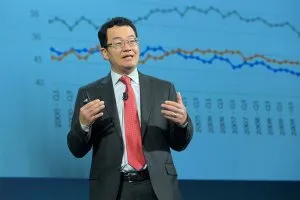Member records are updated on the M1 system, NAR’s Internet-based database. Points of Entry, which in most cases are the local associations and sometimes the state associations, are responsible for maintaining the records with their adds, drops, and changes. State and national associations pull this data from M1 on a regular basis so that all three levels of the organization use the same data for member records.
Local association dues are due to NAR by January 1 of each year. NAR pulls active counts from M1 as of March 31 and compares them with the amounts received from the local associations to determine which associations have dues outstanding. It is up to the local association, or the association acting as their Point of Entry, to make sure all adds, drops, and changes are current in the M1 system, as they are the only ones who can update those member records. Members can also access their Member ID record on nar.realtor to update personal information such as home address, phone numbers, e-mail address, Web site URL, etc.
M1 member profiles now require a Primary Field of Business. Find out more about what this means and how you can update your profile.
Whenever a member record or office record is changed, the primary and secondary (if any) local associations as well as the state association will be notified via email the next day about what was changed, when, and by whom.