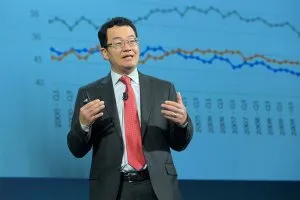M1 Fields of Business
As of February 12th, 2019, the Primary Field of Business field is now required for all REALTOR® and REALTOR® Associate Member records. For those who did not designate a Primary Field of Business field as of February 12th, the system defaulted to “999 – Undeclared” as their primary selection.
Member records should be updated with a Primary Field of Business so that member data and communications are as clear and efficient as possible. So what do local and state Points of Entry (POEs) need to know and relay to their members?
Who can update the info?
- Local Association POE
- State Association POE
- Members themselves
I’ve gotten an error in the past…
This was typically because a Field of Business was entered that was below 100. If you do not know the three-digit code, that’s okay! A full list of fields is available to choose from as the member or POE is updating the member profile. No code needed.
There are a lot of choices – where do I start?
- When you’re updating the member profile, you’ll see the list of Fields of Business are split into five overall sections:
- Residential
- Commercial
- Other Real Estate Specialties
- Industry Related and Affiliates
- Association Staff
- Pick one primary field that best explains the member’s role / business.
- Then pick up to three secondaries to be as specific as possible about your business
Why is this important for me as an AE to encourage my members to do this?
- Encouraging your member to update their own profile helps show the member that they can use this as a marketing tool and through that, show the consumer the value in finding a REALTOR® that specializes in their specific needs.
- You’ll be able to run a list or file based on the Field of Business codes and target your communications, whether it’s resources your association provides for a certain business type or sharing local ordinances that may only effect commercial agents versus residential agents.
- Target marketing from associations will help eliminate clutter in the member’s inbox. If their Field of Business is up to date, there’s a higher likelihood they will only receive email relative to their business.
- When budget planning, these lists or files can also help you update resources to make sure all types of membership are included, knowing which fields of business your membership specialize in. You can also sort, filter and categorize these lists by specialty.
- For small associations, this can be particularly beneficial so that target marketing is as easy as a search on M1– less staff hours to collect data.
- These fields of business also filter into the Find a REALTOR® database. Fields of Business can help consumers find a specific business specialty.
- Languages can also be selected by a POE to attach to a member profile. Be sure to select any and all languages your member is fluent in so consumers can communicate with their REALTOR®.
What if the member didn’t put anything in by the deadline?
- Their profile will show “999 – Undeclared”. This is the default for anyone that didn’t put in a three digit Field of Business but can easily be changed by the local or state POE or by logging into your profile on nar.realtor.
Questions? Contact 800-874-6500