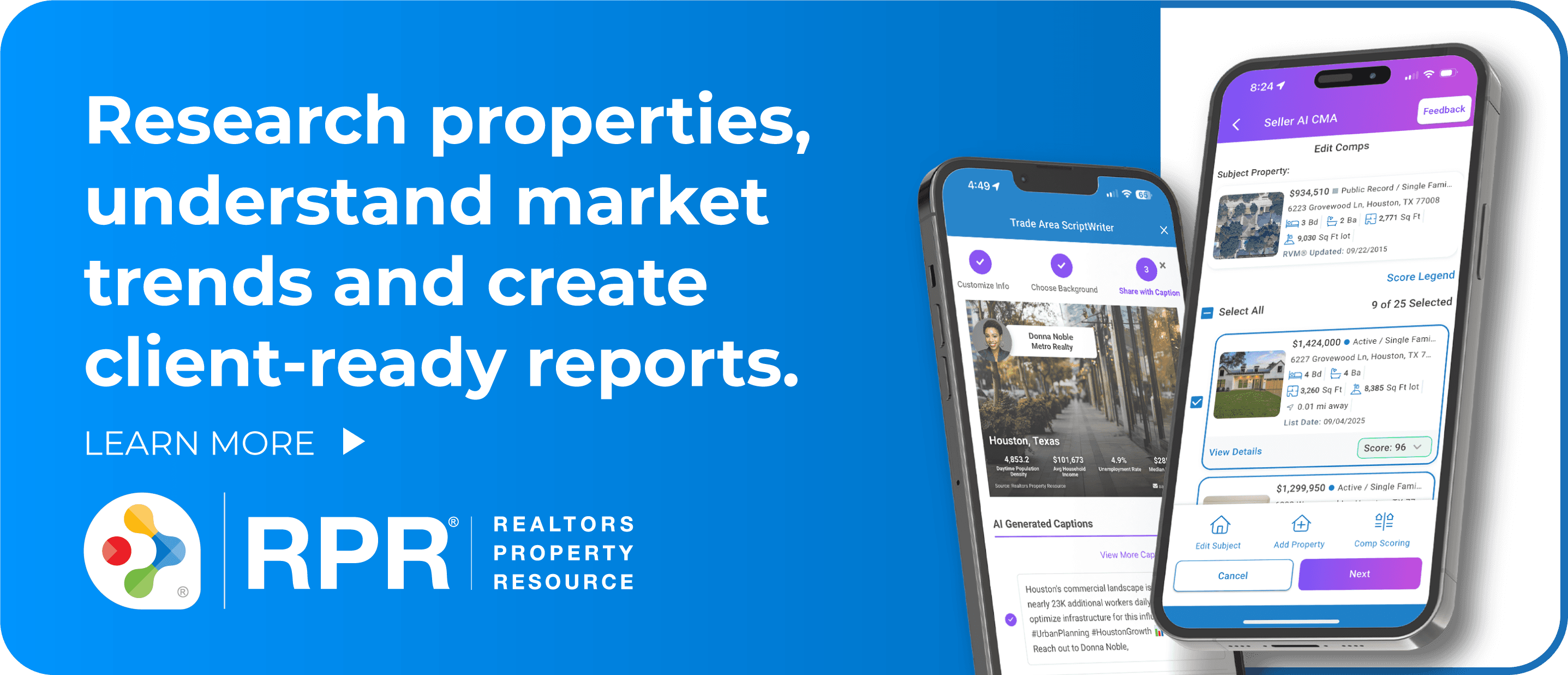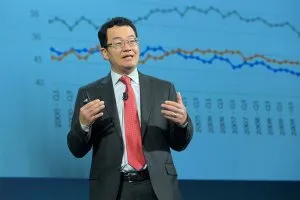If you’ve logged into the Core Standards form at some point this year, you may have noticed it looks a bit different from years past. The changes are the result of a yearlong exploratory work group of the Association Executives Committee called “Reimagine Core Standards.” This work group was tasked with obtaining and analyzing feedback from local association staff to determine what the Core Standards process would look like moving forward.
A summary of the changes is below, and you can also access the full record of amendments.
- The previous year’s completed form auto-populates on the current year’s form. Users can easily review what was approved the previous year, which saves time in filling out items that do not change from year to year—but please be aware that items uploaded last year do not auto-populate.
- “Request Review” and “Request Leadership Review” buttons have been added. Several local associations had requested functionality to allow the state association to access their forms and offer feedback before final submission. The “Request Review” button provides that. Additionally, the “Request Leadership Review” button is a shortcut to Outlook so you can send an email to your leadership letting them know the form is ready to review.
- There are five categories instead of six. The “Unification Efforts and Support of the REALTOR® Organization” and “Technology” categories have been reorganized and combined into the “Governance, Operations and Training” category.
- The “Code of Ethics” category has options for statewide professional standards enforcement. For local associations whose professional standards process is handled by the state association, this can now be noted on the form.
- Participation in state and national Calls for Action is encouraged but not required. This change was made to reflect the reality that some Calls for Action may arrive outside of normal business hours, and/or the issue at hand might be addressed quickly by legislators, making it challenging to distribute to members in time.
- Triple Crown winners automatically satisfy the “Invest” portion of the “Vote-Act-Invest” requirements. A second “Invest” activity need not be documented for those associations that have been awarded the Triple Crown.
- Associations need to show only two “Community Outreach” activities rather than four.
- Associations must identify and upload their policies for volunteer leaders and train those leaders on said policies. While policies on antitrust, harassment, conflict of interest, confidentiality, Code of Conduct and whistleblowers are recommended on the form for all associations, it is important to note that the form simply asks associations to upload the leadership policies currently in place. Additionally, training does not need to be formalized— association executives can offer a one-hour or longer explanatory session of policies at a Board of Directors meeting, for example.
- Associations must confirm that they offer or promote a Fair Housing/ Anti-Bias course and track compliance with the National Association of REALTORS®’ Fair Housing Training requirement.
- Associations must confirm that they effectively communicate the value proposition to members. This is a Yes/No button.
- Updated requirements regarding email and website capabilities affirm that the association effectively communicates with members, updates M1 in a timely manner, offers virtual services (e.g., Zoom or Microsoft Teams), and maintains a cybersecurity policy. Some examples of cybersecurity policies can be found in the REALTOR® Association Resource Exchange database.
- Associations with gross revenues of less than $200,000 may conduct an annual compilation rather than an audit or review. The previous threshold was $50,000.
If you have questions about these changes or any other Core Standards requirements, contact narpolicyquestions@nar. realtor for assistance.