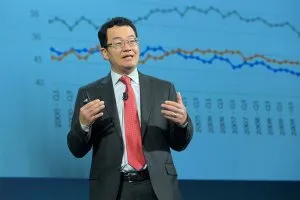No more clamoring to find your print copy. What started out in 2012 as a stapled, seven-page printed document has evolved into an interactive website. With the new, interactive REALTOR® Party Resource Guide, association executives, government affairs directors, and other association staff can get a robust view of more than 80 programs, resources, and grants, and can access technical assistance 24/7.
While the guide has outgrown its original format, its purpose remains the same—to help REALTOR® associations create, implement, and sustain a successful advocacy outreach strategy. A new mobile-friendly design and dynamic search function is at your fingertips, making it easy to find the resources and tools you need.
Get the latest program information, apply for grants, read association success stories, or find National Association of REALTORS® staff contact information for technical assistance in a single place. With integrated data from the REALTOR® Party Tracker, you can also find advocacy resources that have been put to work in communities more than 27,000 times. Plus, a new form allows you to share short stories, videos, and snippets of your association’s advocacy successes.
Check out the interactive REALTOR® Party Resource Guide today!