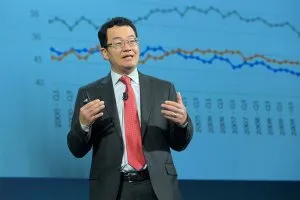Like many homeowners, my journey began with a basic modem/router combo provided by my Internet Service Provider (ISP), Comcast Xfinity. While this option was convenient, it had limitations, such as coverage issues and ongoing leasing fees. To overcome these, I upgraded to my own modem and an off-the-shelf Netgear router from Best Buy. Purchasing equipment not only saves on costs but also provides access to devices with the latest technology, better security features and no rental fees—crucial for optimizing your smart home setup.
Why Upgrading Your Network Matters
As the number of connected devices in my home grew—ranging from Wi-Fi cameras to smart home devices like voice assistants, video doorbells, thermostats, robot vacuums and smart switches—I quickly realized the need for a better solution. That’s when I upgraded to a mesh network system from Eero after moving six years ago.
The Power of Mesh Networks
Mesh networks consist of multiple nodes that work together to create a large, seamless Wi-Fi network. This setup eliminates dead zones and provides stable connectivity throughout the home.
While most people would stop there, as a smart home enthusiast, I took my home network another step further with a full network rack setup.
Benefits of a Managed Network
Managed networks allow for more precise control over your network's behavior. Devices like the UniFi Dream Machine Pro, which I use, combine a network gateway, switch and advanced security features into one system. Here’s why this matters:
- Supports Multiple Devices: A managed network can handle hundreds of devices simultaneously.
- User-Friendly: You no longer need to be an IT expert to set this up. I had my entire system running in under an hour.
- Power Over Ethernet (PoE): Using a PoE-managed switch and several access points makes your system versatile and efficient.
Why a Wired Network Still Wins
Despite advances in wireless technology, a wired network backbone is often superior due to its stability and speed. This is especially critical for bandwidth-intensive activities like gaming, streaming or video calls.
In my setup:
- Ethernet cables run to most rooms in the house.
- Devices requiring consistent bandwidth (like smart TVs and gaming consoles) are connected directly, reducing the strain on the wireless network.
This hybrid approach is particularly beneficial in homes with multiple smart devices and heavy internet usage.
Understanding Wi-Fi Bands: 2.4 GHz vs. 5 GHz
Modern routers typically offer dual-band frequencies:
- 2.4 GHz Band: Slower but provides broader coverage and compatibility with older smart devices.
- 5 GHz Band: Faster but with a shorter range.
Pro Tip: Some devices, like Verizon's 5G home internet box, limit the number of devices that can connect to the 2.4 GHz band. Remember this when setting up your home network to avoid connectivity issues.
Wi-Fi 7: The Future of Home Networking
The future is already here with Wi-Fi 7 (IEEE 802.11be Extremely High Throughput). Here’s what makes Wi-Fi 7 a game-changer:
- Blazing Fast Speeds: Supports speeds up to 30 Gbps—nearly three times faster than Wi-Fi 6.
- Multi-Link Operation (MLO): Devices can send data across multiple frequency bands simultaneously, reducing latency and improving efficiency.
- Ideal for Real-Time Applications: Perfect for VR, AR, online gaming and other real-time tasks.
Wi-Fi 7 supports more devices without sacrificing performance, making it ideal for modern smart homes.
Best Practices for Setting Up Your Home Network
- Assess Your Needs. Determine the number of devices and the types of internet activities that dominate your household.
- Choose the Right Equipment. Opt for a modem and router (or mesh system) that can handle your internet speed and the physical layout of your home.
- Plan Your Layout. Strategically place your router and any nodes or access points to ensure comprehensive coverage.
- Secure Your Network. Change default passwords, update firmware regularly and use advanced security features to protect your network.
Invest in a Future-Proof Home Network
By understanding and investing in the right network setup, you can ensure that your home is well-equipped to handle the demands of today’s technology and prepared for future innovations.
Whether you're a tech enthusiast or a typical user, a reliable and efficient home network is the foundation of a truly smart home.