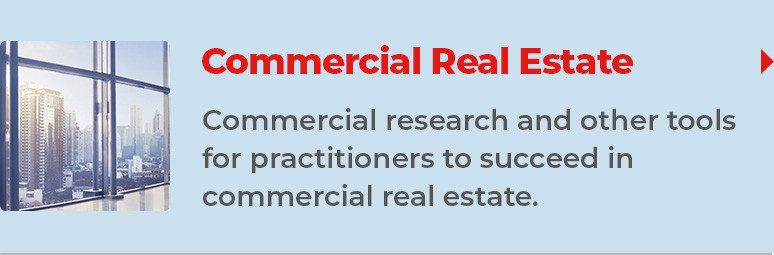REALTORS Property Resource® now has a refreshed user experience. Redesigned from top to bottom, the platform boasts a more modern look, feel, and functionality. The site—which offers comprehensive data, powerful analytics, and client-friendly reports, exclusively for NAR members—made many of its latest updates with commercial members in mind.
You Asked, RPR Listened
In one-on-one testing and group meetings, RPR users said they wanted a dashboard style of navigation and an easier, more streamlined way to find their saved items and past searches. The new RPR homepage delivers on these asks, with an approach built around the user’s regular routine. From the homepage, RPR users can take shortcuts to tools and features, as well as customizable “My Markets” with quick access to property hot sheets. Simply put, users can now get more done with fewer clicks.
In addition, you can now access any property from one search bar. Simply toggle from “Residential” to “Commercial,” and the search settings change accordingly. You can access more than 900,000 active commercial listings from partners such as Biproxi/OfficeSpace.com, Brevitas, CREXi, Catylist, and TotalCommercial.com. Plus, with RPR you can access public record information on off-market commercial properties—56 million properties in all.
The new RPR offers commercial users:
- Shortcuts: Take guided tours of business-building features such as prospecting, mapping insights, reporting, investor analysis, opportunity zones, and comp lists.
- Smoother navigation: Locate the tools you need from anywhere in the site using the main navigation. For example, need quick access to Commercial Site Selection? It's in a dropdown menu, under the Research tab.
- Market activity mapping: Monitor selected geographies and properties daily to keep an eye out for client opportunities. Once you set up My Markets, they’ll be displayed when you log in to your RPR account.
- Streamlined saves: Saved searches, properties, and listings are now easy to find and retrieve.
- Helpful details: Access partner resources, including national listing platforms, from property details pages.
Real-World Application
The site provides video tutorials and on-demand webinars to help you become an expert user. Gail Clements of Southport, N.C., was already a regular RPR user when she started doing research on Opportunity Zones. She stumbled onto RPR’s “Opportunity Zones Tips and Tricks” webinar and was able to quickly apply what she learned. She located properties using RPR maps, connected with owners via the RPR mailing labels feature, and presented the properties to investors using RPR reports. “I received an immediate response,” says Clements, who works in residential, commercial, and land sales. Her story is a textbook example of how to use RPR to impress your commercial and investor clients.
Get started today at narrpr.com.